A Y M M E M B E R S H I P
Payment Method Update
+ Cancellation Instructions
Here you sill find instructions to update your payment method as well as for cancelling your membership.
**If cancelling, be sure to cancel 48 hours before your next billing date to ensure no funds will be deducted.
First, please select the method of payment you signed up with.
Credit Card Instructions
CLICK HERE to log into your AYM Membership account. If you're already signed in, skip this step.

Once signed in you'll be taken to your library.
Click on the photo icon in the top right corner of the page and then select 'Settings'

Select 'Billing Info' on the top right,

Here you will see the payment details that you have currently used along with your active subscriptions.
To change your payment info, click on the 3 dots to the right of the Card Expiration Date and click either 'Replace' or 'Remove'. See options below.
To cancel your subscription click the red 'Cancel' button next to the subscription you'd like to cancel. Scroll down for next steps.

If you click replace you will see the prompt appear for you to add your new details.
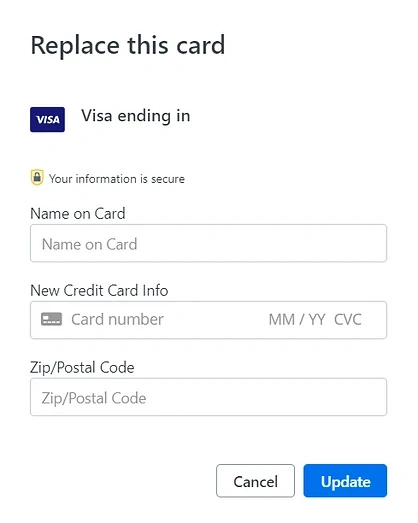
If removing your card, you will be asked if you're sure. Select yes or no.
Note - removing your card will also cancel your subscription.

Once you click 'Cancel' you will be asked if you're sure. Select to either stay with us or to cancel.
And just to make triple sure, you'll be asked one last time to confirm.


When you now look at your "Active Subscriptions", your subscription will now reflect that it is 'pending cancellation' and will show the date that your access will end, which is the end of your current billing cycle.
Thank you for being an AYM member for as long as it was possible for you.
If you experience further issues after this process or need more help, please email [email protected]
PayPal Instructions
CLICK HERE to sign into your AYM Membership account. If you're already signed in, skip this step.

Once signed in you'll be taken to your library.
Click on the photo icon in the top right corner of the page and then select 'Settings'

Select 'Billing Info' on the top right,

Here you will see the payment details that you have currently used along with your active subscriptions.
To cancel your subscription click the 'Manage Subscription in Paypal'

You will be redirected to Paypal to login.
Once logged in you should see a page similar to below (if not, you get get there by clicking here).
Click on 'Align Your Mind Membership' blue link.

Here you will see the details of the recurring subscription payment.
To cancel, click the blue underlined 'Cancel' button. You will be asked to confirm cancel. Select to either stay with us or to cancel.

You should now see the confirmation of cancellation in your Paypal account, as well as your cancellation date.
Thank you for being an AYM member for as long as it was possible for you.
If you experience further issues after this process or need more help, please email [email protected]

